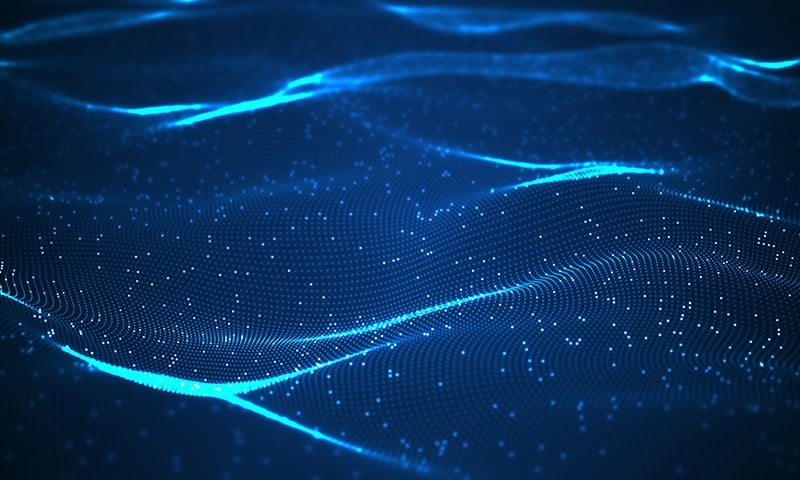Take advantage of the new digital solution for the automation of your business' invoice collections directly in the SoftOne ERP system (Soft1 & Atlantis), and any other software, through SoftOne's EINVOICING electronic invoicing service.
Specifically, through the digital solution, your business ensures:
- Efficient management of operational costs and time of invoice collections from your business customers
- Automate the commercial and accounting reconciliation of your customer receivables collections in real-time
- Immediately available liquidity in the company's account at the National Bank of Greece
- Boosting revenues through immediate notification of each receipt from a custome
- Providing multiple payment execution options for the business' customers by the bank and their channel of choice
- Direct information via an online update on every customer collection
Αutomation of collections leads to reduction of administrative costs and time
Registration requirements
Here’s what you need to register now to the service:
1. Soft1 or Atlantis ERP system, running and connected to the Fintech app.
Registering to the service requires that your details with NBG are full, accurate and up-to-date.
We’ll ask you for:
- the Company’s full details
- a legal opinion on the legalization of the company’s representatives
- a registered Declaration of the Beneficial Owner (if required)
- an updated Financial and Transaction Profile, based on your recent economic data.
Keeping your company details up-to-date.
Check if your details are up-to-date via NBG Internet Banking:
Go to Settings > View Profile > User Details. Choose what you need to update.
2. Your NBG access codes to Internet Banking, and business user classification A1, B1, C1 for registration. Check your business user classification via NBG's Internet Banking > Settings. If you don’t have Internet Banking access codes you’ll need to visit one of our branches.
If you're not already an NBG customer,
you can register online (see how here) or visit one of our branches.
Here’s what you need to register now to the service:
1. Soft1 or Atlantis ERP system, running and connected to the Fintech app.
Registering to the service requires that your details with NBG are full, accurate and up-to-date.
We’ll ask you for:
- the customer’s full details
- a duly verified copy of a document indicating your ID data, such as your ID card or passport
- a duly verified copy of a document indicating your TIN/ foreign TIN/ country of tax residence
- a duly verified copy of a document indicating your home address and a phone number where we can reach you
- a document evidencing your occupation and your work address
- an updated Financial and Transaction Profile, based on your recent economic data.
Acceptable evidencing documentation, as required by the applicable regulatory framework, is presented in detail here.
Keeping your company details up to date.
Check if your details are up-to-date via NBG Internet Banking:
Go to Settings > View Profile > User Details. Choose what you need to update.
2. Your NBG access codes to Internet Banking.
If you're not already an NBG customer,
you can register online (see how here) or visit one of our branches.
Register digitally, directly from your business's system
Speed
Security
Innovation
Αutomated reconciliation of invoice collections for your business
You have instant payment codes on every invoice and customer card of the business and online updates with every collection from a customer and automatic updates to the business system. Save time and improve your management costs by automating the reconciliation of your invoice receipts and accounting entries through the new OnePay service.
The service leverages NBG's innovative NBG QuickPay digital platform, which offers solutions to automate day-to-day business operations by developing synergies with an ecosystem of software system providers.
OnePay digital solution, in cooperation with Softone
To give your business immediate access, we designed the new OnePay digital solution in collaboration with SoftOne. The service is integrated into SOFTONE Group software systems (Soft1 & Atlantis) and is available for any other software your business uses through its interface with SoftOne's EINVOICING electronic invoicing service.You can subscribe with no activation cost and no implementation cost.
Do you have any questions?
Your customers, through their partner bank, at no cost to Digital Banking channels, use the payment code that appears on their invoice to pay your business in three simple steps:
- They select the "Bill Payment" category through the Internet or Mobile Banking of their partner bank.
- Enter the payment code for NBG QuickPay and enter the payment amount
- They choose their billing account and execute their payment
If your customer wishes to use the shop for their payment, they may be charged according to the respective invoice of the bank's cooperation.
The service enables the execution of automated entries per invoice collection in the company's system by updating the necessary accounting entries, which are immediately identified and ensure the avoidance of errors during entry and help in immediate decision-making.
Your registration to the service through your company's ERP system SoftOne (Soft1 & Atlantis), as well as through SoftOne's electronic invoicing solution Einvoicing is immediate and fully digital if you are an NBG customer and have NBG Internet Banking login codes, following the steps below:
- Select the OnePay icon from your applications on your system
- Enter the company's NBG Internet Banking codes
- Declare your company's collection account
- You accept the terms of use of the service and registered OTP to complete your registration
Our Relationship Managers are here for you
Always at your service
Registration requirements
Here’s what you need to register now to the service:
1. Soft1 or Atlantis ERP system, running and connected to the Fintech app.
Registering to the service requires that your details with NBG are full, accurate and up-to-date.
We’ll ask you for:
- the Company’s full details
- a legal opinion on the legalization of the company’s representatives
- a registered Declaration of the Beneficial Owner (if required)
- an updated Financial and Transaction Profile, based on your recent economic data.
Keeping your company details up-to-date.
Check if your details are up-to-date via NBG Internet Banking:
Go to Settings > View Profile > User Details. Choose what you need to update.
2. Your NBG access codes to Internet Banking, and business user classification A1, B1, C1 for registration. Check your business user classification via NBG's Internet Banking > Settings. If you don’t have Internet Banking access codes you’ll need to visit one of our branches.
If you're not already an NBG customer,
you can register online (see how here) or visit one of our branches.
Here’s what you need to register now to the service:
1. Soft1 or Atlantis ERP system, running and connected to the Fintech app.
Registering to the service requires that your details with NBG are full, accurate and up-to-date.
We’ll ask you for:
- the customer’s full details
- a duly verified copy of a document indicating your ID data, such as your ID card or passport
- a duly verified copy of a document indicating your TIN/ foreign TIN/ country of tax residence
- a duly verified copy of a document indicating your home address and a phone number where we can reach you
- a document evidencing your occupation and your work address
- an updated Financial and Transaction Profile, based on your recent economic data.
Acceptable evidencing documentation, as required by the applicable regulatory framework, is presented in detail here.
Keeping your company details up to date.
Check if your details are up-to-date via NBG Internet Banking:
Go to Settings > View Profile > User Details. Choose what you need to update.
2. Your NBG access codes to Internet Banking.
If you're not already an NBG customer,
you can register online (see how here) or visit one of our branches.