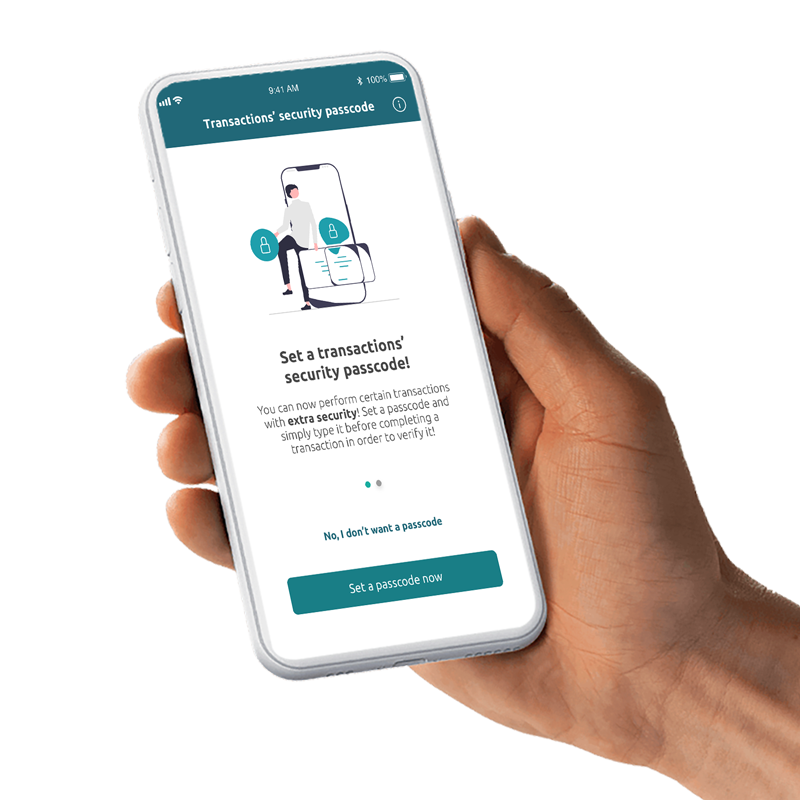1. Avoid online scams
If someone calls you from an unknown number and claims to be an employee of a well-known IT company, without you having reported a computer fault, you should terminate the call.
2. Avoid using unreliable software
Never install remote management software that may be suggested by a stranger.
3. Protect your online/social media presence
If your mobile phone stops working for unusual reasons, contact your bank and mobile phone provider immediately. Sometimes you may lose signal due to wider problems affecting your mobile phone service. However, if you lose service in a location where there is usually good network coverage, it is safer to contact both your bank and your network provider and confirm that your SIM has not been deactivated.
4. Enable instant notifications for your transactions
Don't give out your mobile phone number on social media.
5. Protect your devices
Subscribe to organizations’ services that provide SMS and email notifications when your transactions are executed. If you are an NBG Mobile Banking user, you can receive instant notifications on your mobile phone (Push Notifications) for every incoming or outgoing transaction from your accounts and cards.
6. Anti-malware solution
Never reply to unfamiliar messages or calls asking for your account details and your registered mobile phone number.
7. Keep your devices up to date
Your computer and devices (tablets, smart phones/smartphones) should always have the latest operating system and application updates. Install and always keep a reliable anti-malware program up to date.
8. Check your transactions
Check your account transactions frequently.
9. Activate the security features
Use the security features included in your device, such as keypad lock or phone lock when not in use.
10. Delete bank communications
Delete the text messages you receive from the bank, especially if someone else is going to use your device.
11. Keep the bank informed
If you change your mobile phone number, go immediately to the nearest bank branch to register it.
12. Turn off NFC technology
If any of your devices (e.g., smartphone, smartwatch, tablet, etc.) support contactless payments via NFC (Near Field Communications) technology, it is important that the function is disabled when no transactions are made.
If you find that transactions have been made without your approval, please contact us immediately.