Add a co-beneficiary online
Every solution at your fingertips.
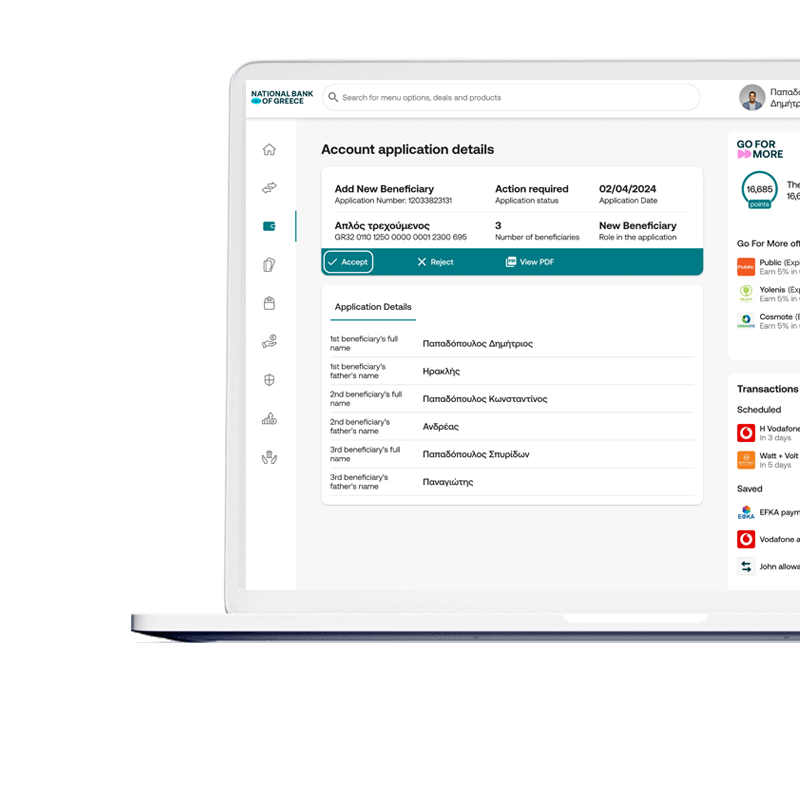
Add a co-beneficiary online
Add co-beneficiaries to your individual or joint deposit account, via Digital Banking, easily, online and with no visit to a Branch required, by you or the co-beneficiaries you want to add.
You can also remove yourself from a deposit account in which you are a co-beneficiary, if you so wish.
Select the deposit account and click on “Add new co-beneficiary”
Fill in the details of the new co-beneficiary
Receive updates on the status of the application
The new co-beneficiary accepts or rejects the application
Do you want more information?
The process is simple and fast.
- When you're logged in to your Digital Banking, select the account to which you want to add a new co-beneficiary and click on "Add new co-beneficiary".
- Enter the details of the new co-beneficiary and complete your application by entering an OTP.
- For joint accounts, the existing co-beneficiary must first accept the application to add the new co-beneficiary, in order to complete the process.
- The new co-beneficiary is informed by email and logs in to their Digital Banking to accept or reject your application. Please note that they must already be an NBG customer.
Through Digital Banking, the number of co-beneficiaries of a deposit account can reach a total of three (3). If you’d like to add more co-beneficiaries, this can only be carried out at an NBG Branch.
You will be updated by email and notifications in Digital Banking about every step of the process.
The new co-beneficiary is informed about your application in the email they have registered with NBG.
They log in to their Digital Banking and go to "Accounts". They locate the application from the "Account requests" subsection and, following simple steps, select "accept or decline".
In this case they’ll need to follow the instructions for issuing Digital Banking log-in credentials here and then the steps mentioned in the previous question.
Yes, the application for adding a co-beneficiary can be cancelled by the applicant at any time, pending acceptance by the new co-beneficiary.
The feature is currently available just for current and savings accounts in Euro.
The feature is currently only available via Digital Banking. In the future, it will also be available via Mobile Banking.
The process is simple and fast.
- Through your Digital Banking, you select the deposit account you would like to remove yourself from.
- From the account details select the tab "Other information" and then "Remove myself from the account".
- Enter an OTP to complete the process.
- This account is automatically disconnected from your details on all of the Bank's systems and no longer appears in your Digital Banking. If the account is connected to a debit card, the link to the card is automatically cancelled.
I choose Digital Banking on all my devices
So many benefits with just one move
I have an overall picture of my banking affairs
I shop online, from wherever I may be
I can manage my finances at a glance
I don't waste time by making visits to the bank
I can access my transactions at any time
I can see my income/expenses totals
More Digital Banking capabilities
With one application, you have many advantages.
Open a new account
You can open your new current or savings account, easily and quickly from your screen.
Tell me moreOnline Insurance
You can insure your vehicle or your cards and personal belongings at Ethniki General Insurance online and enjoy a more carefree life. It’s so simple.
Tell me moreGet your credit card online
You can apply for your new credit card online in a few easy steps.
Tell me moreEarn more Go For More rewards
You earn points for every transaction you carry out with us. Collect points and redeem them using your card in any of the more than 7.500 partner businesses.
Tell me moreApply for a loan online
You can make your application online to get the money you need to cover your immediate needs.
Tell me moreUpdate your information
You can update your information online via the eGov-KYC service or by uploading the supporting documents. No problem. So simple.
Tell me moreDigital Banking is simple and easy
Do you have a couple of minutes? Check out how easy it is to bank digitally.
00:00![Strong customer authentication for E-commerce transactions]()
Strong customer authentication for E-commerce transactions
00:00![Information on balances and account transactions through i-bank]()
Information on balances and account transaction online
00:00![Money transfer through i-bank]()
Money transfer online
Our customer service team is here for you
We're always ready to help
Our highly trained team is waiting to answer any questions you may have, in person or by phone.
Close
Close