You may like
You may like
Discover
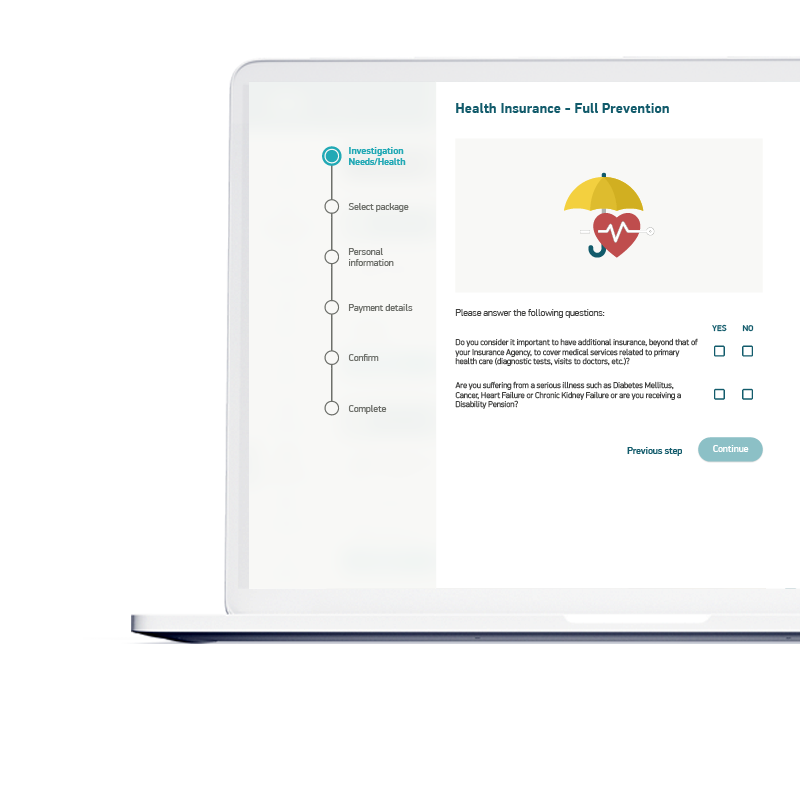

You can take care of yourself and your family with a comprehensive health plan that offers free diagnostic tests, annual checkups, and much more. Get it in a few simple steps on your mobile, tablet, or desktop.

Your feedback is valuable to us.
